With Device Triggered Scenes, you are able to control devices without using your app. This enables you to enjoy one of the best things about a smart home system—the ability to tailor your smart home experience around each family member’s habits, personal preferences, and daily routines. Our family of controllers now support device triggers, in addition
eZLO Smart Home


How Ezlo can help you set the mood for Valentine’s Day?
- by Ezlo Admin
Valentine’s Day is here, so if you plan on staying in and enjoying a home-cooked dinner, you’ve got to set the right mood to impress. Here’s how Vera can help. The mood lighting… You can’t have a romantic evening without those bright overhead lights. Use our app to tone down the brightness, change the color, or

Voice Control With Ezlo: Any voice assistant, any device, any language
- by Ezlo Admin
Approximately 111 million people use a voice assistant at least once a month, according to eMarketer. That’s up 9.5% from a year ago, but it still means that only one third of the total US population is using their voice to do anything—play a song, get directions, ask a question—on a semi-regular basis. There is a
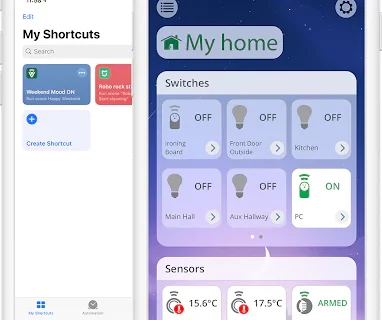
How to ask Siri to run Ezlo Scenes on your iPhone?
- by Ezlo Admin
We’ve introduced a useful new feature in the latest version of the Vera iOS mobile app: Siri Shortcuts compatibility. This is a simple way to trigger your Vera scenes using custom voice commands. Siri shortcuts currently works with all Vera controllers, if you are running the latest version of the iOS mobile app. Shortcuts can be as simple or complex as you like.