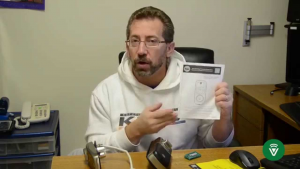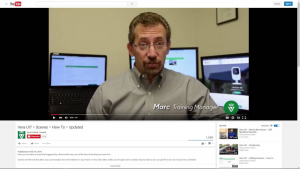Get out the door faster with predefined Modes
- August 21, 2020
- by Ezlo Admin
Having control over all of your smart home devices in one simple tap is important. That’s why the Vera app comes with Modes, a feature that simplifies how you interact with all of your smart devices that are paired with your Ezlo or Vera hub. Think of Modes as pre-defined states for your home. For example, when you are heading out of your home and you activate Away Mode, you can configure your system so that all your door/window sensors will be armed, all doors will be locked, and cameras will be set to record video on motion detection. So instead of you manually setting each device, just setting one Mode will do this for you automatically.
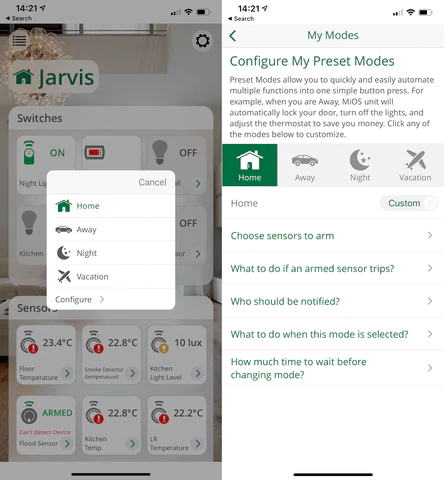
Your Vera system is always in one of the four Modes: Home, Away, Night or Vacation. The Modes are pre-configured with ‘typical use’ default settings for maximum convenience, but as explained in this article, each Mode may be completely customized to make your Vera System do what you want.
What is the difference between Modes and Scenes?
While a similar behavior can be achieved with Scenes, Modes have at-a-glance control right from the main screen of your app, but also offer more nuanced control than simply activating a scene.
For instance, if you leave your home, both an Away scene or Away mode can be triggered automatically when you get outside the range of your geofence, but only by using Modes will your home be smart enough to know that other people are still in the house—and therefore know not to actually change the mode so as not to have sensors to trigger motion alarms and lock the doors with people inside.
Modes and Scenes can be explained as two features that complement each other, with Modes being preferred for home-wide simple status changes of your devices and security settings, like on/off, temperature change, record, send alert, lock/unlock, while scenes are a more in-depth way of customizing your home with conditions and more advanced logic between devices, like IF, AND, OR.
Get to know your Vera Modes and learn how to customize them in this knowledge base article.