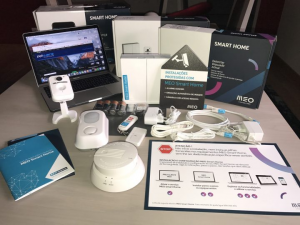How to save money with a smart home system
- March 31, 2022
- by Ezlo Admin
A smart home is not only convenient but also cost-effective.
All automation solutions boil down to two basic goals — saving time and saving effort. The first reason why we think of automating something is we want the job to be done by a machine. When we use a dishwasher, we do it because we don’t want to do the dishes manually. When we get a kettle that switches off automatically as soon as the water inside is boiling, we do because we don’t want to come to the kitchen to switch it off or risk forgetting about it. When we install a home automation system, we do it because we don’t want to… what?
Most of all, we do it because we don’t want to have to remember. We don’t trust our memory to remember to close the windows, lock the doors, switch off the lights — and we want the automation to remember it for us. This is a huge advantage of smart homes — not having to remember dozens of minor routine tasks and not kicking ourselves for forgetting them. It saves both time and effort and gives an incredible feeling of peace and control.
However, there is one more thing home automation can save, and that is money. Come on, you would say, have you seen how much that stuff costs? How can you save with it?
Well, you can, and the very nature of your smart devices will help you. In this article we gathered some ideas of how you can set up and combine smart home devices to create a cost-effective home.

Smart Thermostat + Temperature Sensor
Heating bills, the inevitable burden of each household… Come winter, and we are always maneuvering between staying comfortable and staying within the budget. Hence, double doors, wall insulation, thick cardigans and heavy blankets. However, there is one more technique that can save a lot — heat only when and where it is necessary.
The least costly way is to walk around the house turning the heating up or down in each room. Still, this approach is not too reliable, as, when you rush out to work in the morning, the thermostat may be the farthest thing on your mind. On more than one occasion you will end up heating an empty house.
Install a smart thermostat to control it via a mobile app — and you are already much better off, as even if you have forgotten to adjust it in the morning, you can always do it remotely. Or, take the human factor out of the equation and let the thermostat control itself:
- Program it to turn the heating down at a certain time in the morning and back up in the evening. This is a good solution if you always come and go at the same time.
- Use a learning thermostat, such as Nest — it monitors your habits and creates heating routines accordingly. For example, by recording that you turn the heat up each morning after getting up, it will “know” that you like your room to be warmer upon waking and will start adjusting the heating automatically.
- Install a thermostat together with a set of sensors (check Ecobee3, for example) and program a scenario via your smart home application. As soon as the temperature falls below the programmed value, the thermostat will kick in heating the room to the comfortable level.
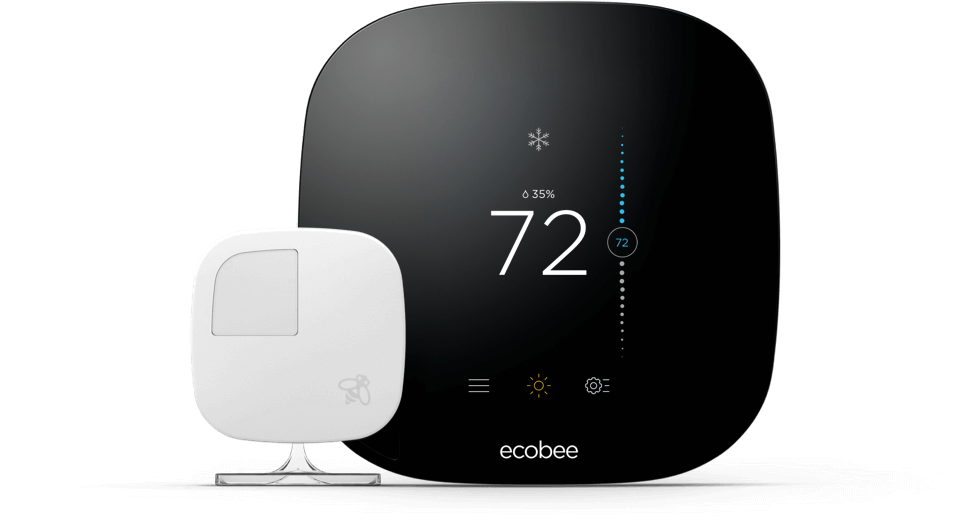
Image credit: https://www.ecobee.com/ecobee3/
Smart Lights + Motion Sensors
We are taught to turn off the lights in our early childhood. Sometimes, this habit becomes truly automatic, as we always reach for the light switch when leaving the room. So, there seems like there’s not much to automate here. However, there is.
Even though switching lights off can be sometimes reflexive, we do forget. Or, we leave the room with our hands full and never come back to turn the lights off. This is where smart lights come in handy.
With smart lights, you can control them via your mobile application or a voice assistant, if available. Or, take your home automation one step further and install motion sensors together with smart lights:
- Philips offers its Hue Motion Sensor to be used together with Philips Hue smart lights. The operating principle is simple — it senses a person walking in and sends a command to switch the lights on. When no motion is detected, the lights are switched off. The sensor has a whole bunch of cool functions — it is wireless, so you can install it anywhere easily; it can be programmed to sense daylight and not turn the lights on at all; it can have different lighting modes for day and night.

Image credit: https://www2.meethue.com/en-gb
- If you choose not to invest into smart lights for now, get a motion sensing switch, such as Lutron Maestro Occupancy Sensor. It senses motion and switches the lights on and off. It can even detect very fine movements, so if you are sitting quietly reading a book or typing on a laptop, the lights will not go out.By the way, you can also combine lights with open/close sensors making them turn on whenever the door opens and turn off when it closes. This could be a smart solution for basements, pantries and other rarely visited spaces. A forgotten light may be left on for days before you go there again, while a scenario triggered with an open/close sensor will do the trick.
Smart Thermostat + Open/Close Sensors
This is another great case for open/close sensors. We do not want to heat or condition the outside, so it is important to keep the windows closed when the heating or AC is on. But again, this takes remembering to switch the unit off before opening the window to water the plants, for example.
Install an open/close sensor on your window and set it to trigger the thermostat, and you will get a simple but smart system switching off your heating or AC as soon as the window is opened. You can set it up with a Fibaro door/window sensor. Use the mobile app to stop heating or conditioning as soon as the “open” signal is received from the sensor — and you won’t have to worry about wasting electricity.

Image credit: https://www.fibaro.com/en/
Lawn Sprinklers + Smart Controller
Water, the essential component of life. We can imagine a house without heating, air conditioning, or electrical lighting, but we cannot live without water. And, with thoughtless use, our money is literally leaking down the drain with wasted water.
Of course, you can develop some water-saving habits, like spending no more than five minutes in the shower or turning the water off while brushing your teeth. However, there are other situations where water flow is more difficult to control. Take, for example, lawn watering — water too scarcely, and you will kill your plants; water too much, and you will collapse at the sight of your water bill. And kill your plants, too.
Surely, you can control your sprinklers manually turning them on during the day and off for the night. But what if it starts to rain in the middle of the day while you are at work?
The home automation industry has a solution for this, too. Replace your sprinkler controller with a smart one, for example, Blossom, and forget about wasting water. Blossom watches the weather in real time and monitors weather forecast to program the optimum watering schedule for your lawn or garden. Of course, there is a mobile app, too, and you can control your watering system from wherever you are.

Image credit: https://www.myblossom.com/
These are just a few ideas of how you can set up your smart devices to save on house costs. In fact, with the abundance of easily integrated smart devices on the market, you can think of dozens of scenarios that can make your home comfortable, easy to manage and cost-effective.