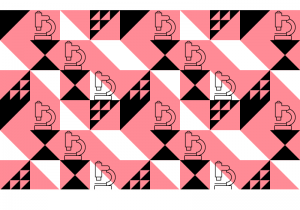What is the Aeon Labs Smart Switch 6?
- May 17, 2022
- by Ezlo Admin
With the enhanced technological advancement, smart devices are becoming popular for home automation. Reports show that the smart home market revenue of the USA increased to over 28.8 billion US dollars. When it comes to smart home technology, one of the devices you can get is the Aeon Labs Smart Switch 6.
The Smart Switch 6 is a smart adaptor plug that you can control using a mobile remote, a smartphone, a wall switch, or automation. Thanks to Z-Wave, the Smart Switch 6 is more than just a regular socket. The Aeon Labs Smart Switch 6 has an excellent energy monitoring system that sends real-time consumption statistics from connected devices to your control panel system.
This information can also be saved for later use in a history diagram. A colored LED ring at the smart switch also displays the linked device’s energy consumption.
In the technology era where smartphones, tablets, and various other gadgets can be charged by USB, it’s no surprise that the Aeon Labs Smart Switch 6 has an additional USB connector. Aeotec’s Gen5 technology powers this smart switch.
This Z-Wave switch also includes an embedded energy meter that sends real-time watts or kWh energy usage data to a Z-Wave controller over time. The controller’s user interface shows energy consumption.
Home automation is incomplete without smart switches. Unlike normal light switches, smart switches can be controlled remotely using a smartphone app or a WiFi-connected remote control.
Let’s discuss the benefits of the Aeon Labs Smart Switch 6 and its compatibility with Ezlo below.
What are the benefits of the Aeon labs smart switch 6?
Several benefits come with this smart device. Let’s discuss the major benefits of the Aeon Labs Smart Switch 6.
1. Convenience
If you have a WiFi connection, you can control the Aeon Labs Smart Switch 6 at any time and from anywhere. For example, if you are out for the day or traveling, you can save energy by turning off lights or appliances. Similarly, you can turn on the lights remotely at night for increased protection. Smart switches can even be set to turn on when someone walks into a room and off when they depart.
2. Ambiance
The smart switch 6 can be programmed to respond to activity. For instance, the switch may be set to enhance the brightness of the lights during the morning and progressively reduce them before bedtime.
3. Multi-device Integration
The Smart Switch 6 may integrate various gadgets for a more convenient living experience as part of smart home automation. A smart switch, for example, might be set up as a personalized alarm, turning on lighting and playing music in the morning. A smart switch might also be configured to turn on lighting and air conditioning before arriving home on a hot summer evening.
4. Cost Savings
Using smart switches to control heating, lighting, cooling, and appliance usage can result in significant monthly energy savings. Using the Aeon Labs Smart Switch 6 is the same where you can save plenty of money by optimizing the uses.
5. Built-in Energy Meter
This smart switch also includes a built-in energy meter that sends real-time watts or kWh energy usage data to a Z-Wave controller over time. The controller’s user interface shows energy consumption.
6. Enhanced Security
The Aeon Labs Smart Switch may be linked to home security and alarm systems for further protection while you’re gone. Many video doorbells can be connected to a smart light switch and a video camera and motion sensors for added security. You can change the security mode of this switch from basic to enhanced or vice versa.
7. Compact
The Aeon Labs Smart Switch 6 is smaller than the previous model and is compact. Hence, it’s easier to place it anywhere in your home without hassle. In addition, it’s even easier to assemble.
Why do you need the Ezlo Product?
Aeon labs smart switch 6 is compatible with the Ezlo Atom, Ezlo Atom, Plug Hub, Ezlo Plus, and Ezlo Secure products, which helps improve the efficiency of the Aeon labs smart switch 6.
When it comes to compatibility, the Aeon Labs Smart Switch 6 is compatible with Ezlo Atom, Ezlo Plus, Plug Hub, and Ezlo secure. Hence, as long as you use any of these, you won’t have any issues using your smart switch and your other devices.
Since it is compatible with the Ezlo product, you can now use it with your other smart devices for home automation.
Using every device through a single dashboard can make things a lot easier. Hence, you can now use your smart home devices and your Aeon Labs Smart Switch 6 without switching between apps.
Aeon labs smart switch 6 FAQ
Q1. How do I reset my Aeon Labs Smart Energy Switch?
First, you have to press the action device for around 20 seconds. After that, wait for the LED to change its color to green and let go of the button. Once the LED changes to a rainbow LED, you can pair it with a new network or your existing one.
Q2. How do I pair my Aeotec Smart Switch 6?
First, open the Vera application and go to the main menu icon, then “Devices.” Tap on the “+” symbol and go to the “dimmers & lights” option. Then you will find “Smart Switch 6” that you can pair. The pairing process will begin once you press next. After that, simply hit the action button on the Aeotic Smart Switch 6 twice, and it will be ready to pair.
Q3. How do I set up my Aeotec Smart Hub?
First, you have to select Aeotic and select “Smart Home Hub.” That will be helpful in the setup of your Aeotic Smart Hub.