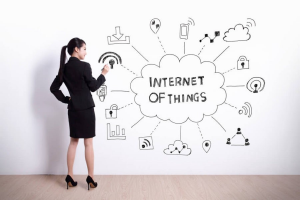What is an Aeotec door window sensor 6?
- May 25, 2022
- by Ezlo Admin
Door and window sensors are must-have devices for home security systems. They can promptly notify you if someone tries to enter your home through a door or window. As per a USA report, around 77% of the respondents stated owning door/window sensors in 2017.
Hence, you can see how its popularity and usage increase with the enhanced awareness of advanced technology. The Aeotec door window sensor 6 is a sensor device that uses advanced technology for home security. It incorporates a magnet and a sensor that you must attach to your window or door.
Once attached, you can connect it to the control panel system and stay relaxed while it helps you monitor the door/window status.
The Aeotec door window sensor 6 records the status of doors and windows and transmits it to your control panel system. It is powered by the Gen5 technology of Aeotec.
The sensor comes with only a 2-step installation where first you have to affix the sensor on the door or window and then connect it to your control panel system. It will start working as a part of your smart home and enable you to monitor it using the control panel system.
Now that you know the Aeotec door window sensor 6, let’s get to its features.
Aeotec Door Window Sensor 6 Features
The Aeotec door window sensor comes with exceptional features that help to enhance your home security to a great extent. Some of the features include:
- Nearly Invisible
The sensor is designed in a way that it’s nearly invisible to the human eye. It’s small enough that no one will notice. Hence, no need to worry about burglars or intruders identifying the sensor and trying to remove it.
2. Blends in Exceptionally
The Aeotec door window sensor 6 is made using ABS plastic. It’s designed in a way that it can be painted. Hence, it can blend in well with the door or window you install it on as it can be painted based on its color. Suppose your door’s color is sandalwood yellow, then you can paint the sensor in the same color, and it will blend in pretty nicely.
3. 50% Thinner
This Aeotec door window sensor 6 is 50% thinner than its competitor. It comes with critical functionality required from a security device. Along with that, it’s designed nicely while keeping it compact, with only 72mm along the edge and 9mm deep. It’s a tiny flawless sensor with high accuracy during monitoring.
4. Inbuilt rechargeable battery
This sensor comes with an inbuilt rechargeable battery. Hence, you don’t have to change its batteries now and then. Instead, you can charge it with a USB when the battery power drains out. It is powered by 500mAH rechargeable batteries.
5. Powerful magnetic reed switches
The Aeotec door window sensor 6 includes 2 powerful magnetic reed switches that you can find at its edges. The communication takes place using a slim-line magnet which measures only 2mm wide. They can also be placed 20mm away from the device’s main body.
Why do you need the Ezlo Product?
Are you wondering what would be the benefit of the compatibility of Aeotec door window sensors with Ezlo products? Like most of the Aeotec door window sensors, this one also has compatibility with the Ezlo product. It’s compatible with Ezlo Atom, Ezlo Plus, Ezlo Secure, and Plug Hub.
When these devices have compatibility with the Aeotec door window sensor, you will be able to use the sensor more efficiently. Controlling, managing, and monitoring the sensor will become hassle-free. Connecting it with a smart hub means you can use it all together with your other smart home automation devices on a single platform.
Aeotec door window sensor 6 FAQ
Q1. How do I reset my Aeotec door sensor?
Resetting your Aeotec door sensor is not a difficult task. First, you have to push and hold its power/action button for a few seconds. Once you see the light in the LED, you will know that it’s successfully reset, and then you can continue reconnecting.
Q2. How do I reset my Z Wave door sensor?
When you want to reset your Z Wave door sensor, simply locate the Z button on the sensor and press and hold it for around 20 seconds. Once you see the LED fast blinking and then getting steadily illuminated, the reset is complete.
Q3. Why are my door sensors not working?
Having a low battery can greatly affect the performance of your sensor. Sometimes, the lack of a gateway can also be a reason. That’s why, first, you have to check whether its battery is fully charged or not. If not, then put it on charge for a while, and it should get back to normal. Otherwise, you have to check for other malfunctions or configure the system.