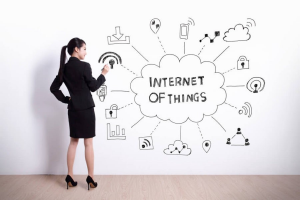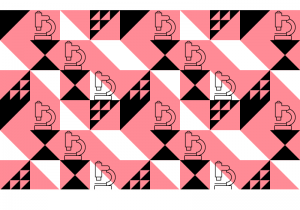What is an Aeotec Multipurpose Sensor?
- May 30, 2022
- by Ezlo Admin
Smart home automation can be very convenient, especially for maintaining security. Nowadays, advanced security devices make it easier to safeguard your home. There are CCTV cameras, door locks, sensors, and whatnot. Even sensors come in different types. Having an Aeotec multipurpose sensor means you won’t have to buy all types of sensors.
It’s because, as the name suggests, it’s a multipurpose sensor that works wonders. With the ever-increasing smart home devices popularity, you would like to add it to your home automation devices list.
Even reports show that by 2026, the Smart Home security market in the USA is expected to generate around 8.95 billion USD 9the highest annual revenue so far).
This shows the increasing usage of smart home devices for security. If you want the complete safety of your home from burglars and other such risks, then the Aeotec multipurpose sensor is the best device to get.
It provides you with all the updates regarding changes in different factors at your home. It’s a 4-in-1 sensor through which you can monitor all the changes, including tilt orientation, open/close status, tampering or vibration, and ambient temperature. With the price of one device, you can get the benefits of 4 different types of sensors.
Its smart technology gives you peace of mind knowing that you will be able to get updates if things open unexpectedly or without your knowledge. You can place this sensor anywhere, whether it’s a cabinet, drawer, safe, jewelry box, door, or window.
Now that you know what the Aeotec multipurpose sensor is let’s learn about how it works and its benefits below.
How does an Aeotec multipurpose sensor work?
The Aeotec multipurpose sensor was developed to detect temperature, open/close status of doors and windows, tilt, and vibration. That’s why it’s called a 4-in-1 sensor. It works with a smart home hub using advanced technology.
This sensor is only made for indoor use, and the sensor helps to increase a home’s security. You would be getting alerts of different factors. You will get an instant notification if someone tries to open your doors/windows (or anything you attached the sensor to). In addition, if there are any tamperings or tilts and changes in the temperature, you will get alerts quickly.
The Aeotec multipurpose sensor works quite simply. You have to attach the sensor (it has 2 parts that include the sensor and the magnet). Once you attach it to the door/window frame or even the cabinet frame, you have to connect it to the smart hub.
After connecting, you can use the application on your smartphone to monitor the status anytime. The Aeotec multipurpose sensor works simply and doesn’t require a power connection. It’s because this sensor works on batteries.
What are the benefits of using an Aeotec multipurpose sensor?
Using an Aeotec multipurpose sensor comes with multiple benefits. It provides you with convenience and ease when it comes to home security. It helps you protect your home from any intrusion, burglary, or other criminal activities. Some of the major benefits of the Aeotec multipurpose sensor include:
1. 4-in-1 functions
The best part of the Aeotec multipurpose sensor is that it helps you get updates and monitor 4 different factors with a single device. Hence, you won’t have to buy separate sensors to monitor your door/window open/close status, temperature, vibration/tampering, and tilt. This makes tasks easier for you and is also time-saving.
2. Cost-effective
Now, since you are getting features of 4 different devices in 1, you will be spending less on buying security devices. Hence, it’s a cost-effective and affordable device. You are getting 4 devices’ features for the price of 1 device.
3. Easy to set up
The Aeotec multipurpose sensor comes with versatile mounting options. Hence, placing it on your windows, doors, cabinets, drawers, etc., will be easy and simple. The straightforward method of installing the Aeotec multipurpose sensor includes attaching the sensor to the frame with a screw or double-sided tape. Then you can connect it to the control panel system without hassle.
4. Send notifications
When there are any significant changes, you will be able to know instantly. After the sensor is activated, it will inform you about any sudden changes it detects on the door, window, or any place you install the sensor on. It will notify you when the door/window opens or closes, when the temperature increases or decreases, or if someone tries to tamper with it. You can get all the information through your smartphone.
5. Voice Control
Voice control eases uploads of tasks, especially in the case of home automation. The Aeotec multipurpose sensor has voice control compatibility with Google Assistant and Amazon Alexa. Hence, you can use the smart voice automation feature with the smart home security feature.
Ezlo Product Compatibility
If you use all your smart home security devices with different applications, things can get confusing. You would have to move between applications to check the status of different devices. That’s why smart hub compatibility can make things easier.
The Aeotec multipurpose sensor is compatible with the Ezlo product. It has compatibility with the Ezlo Plus and Ezlo secure products. This compatibility will make securing a home more efficient.
The best part is that you can control your multisensor and other security devices through a single dashboard. It will save time and effort.
Aeotec Multipurpose Sensor FAQ
Q1. What is a multipurpose sensor?
A multipurpose sensor refers to a sensor that helps you monitor multiple factors at once. In a regular sensor, you would notice that either you can monitor the door/window open/close sensor, check the temperature, or get updates on tampering or tilt status. However, a multipurpose sensor helps you detect it all at once.
Q2. How do you reset a multipurpose sensor?
Resetting a multipurpose sensor is easy. First, you have to press and hold the recessed Connect button of the sensor for 5 seconds. Then release the button and wait for the LED to blink in red. Then the LED will blink green. After that, you can use the control panel system and connect it once again.