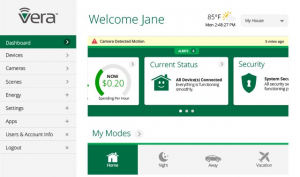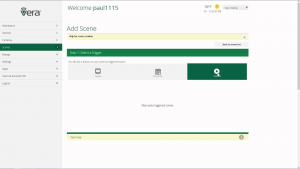Local control made easy with Ezlo Hubs
- March 12, 2021
- by Ezlo Admin
A good smart home system will work both locally and remotely, but not all hubs are created equal. The good thing about local mode with the new Ezlo hubs is that you don’t have to worry about trying to reach your smart hub via its local IP or look it up on your router’s device list when your internet goes down. Just open the Vera mobile app yas you normally would, and your system will just work.
How easy is it? It’s automatic!
If you’re at home, there’s no reason why a command to “turn on the lights” should leave your house and be routed through an internet cloud before being sent back to the control hub. If you just want to check on your cameras or send a command to your thermostat, here’s what happens behind the scenes:
In local mode, the Vera app is connected straight to your local Wi-Fi network, skipping the cloud system. But if you need to check on things while you’re away, the app will access your system over the internet through our state-of-the-art cloud service. The best part is that the system switches on its own so you don’t need to think about it.
What does this mean? We went into detail here, but long story short, it’s FAST, it’s secure, and it even works if your internet connection goes down, so you’re permanently in control of your smart home.
How fast is fast? Take a look for yourself:

What’s different from before?
Previously, the Vera controllers could still run their automations without an internet connection but automatically switching between the cloud and local connectivity in the mobile app was not possible.
This is a huge upgrade because you no longer have to choose between the stability, speed, and reliability of local control and the ease and always-on connectivity of the cloud.