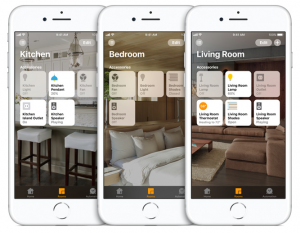LOADING...
New 1.1.29 eZLO Mobile App Version Brings Even Simpler Design
- March 30, 2022
- by Ezlo Admin
As promised, we keep rolling out new updates for our eZLO mobile app.

Check out what’s new below.
1. Redesigned inclusion process
To connect any new smart home device to the eZLO hub, you need to launch the inclusion process. Now this process is even more intuitive:
- the whole procedure takes up to one minute and will be cancelled automatically if no device was connected during that time
- in case the inclusion process cannot be started, you’ll see why on the corresponding ‘eZLO is busy’ message
- you can also set up push notifications for a new device during the inclusion process. No need to get into settings additionally.
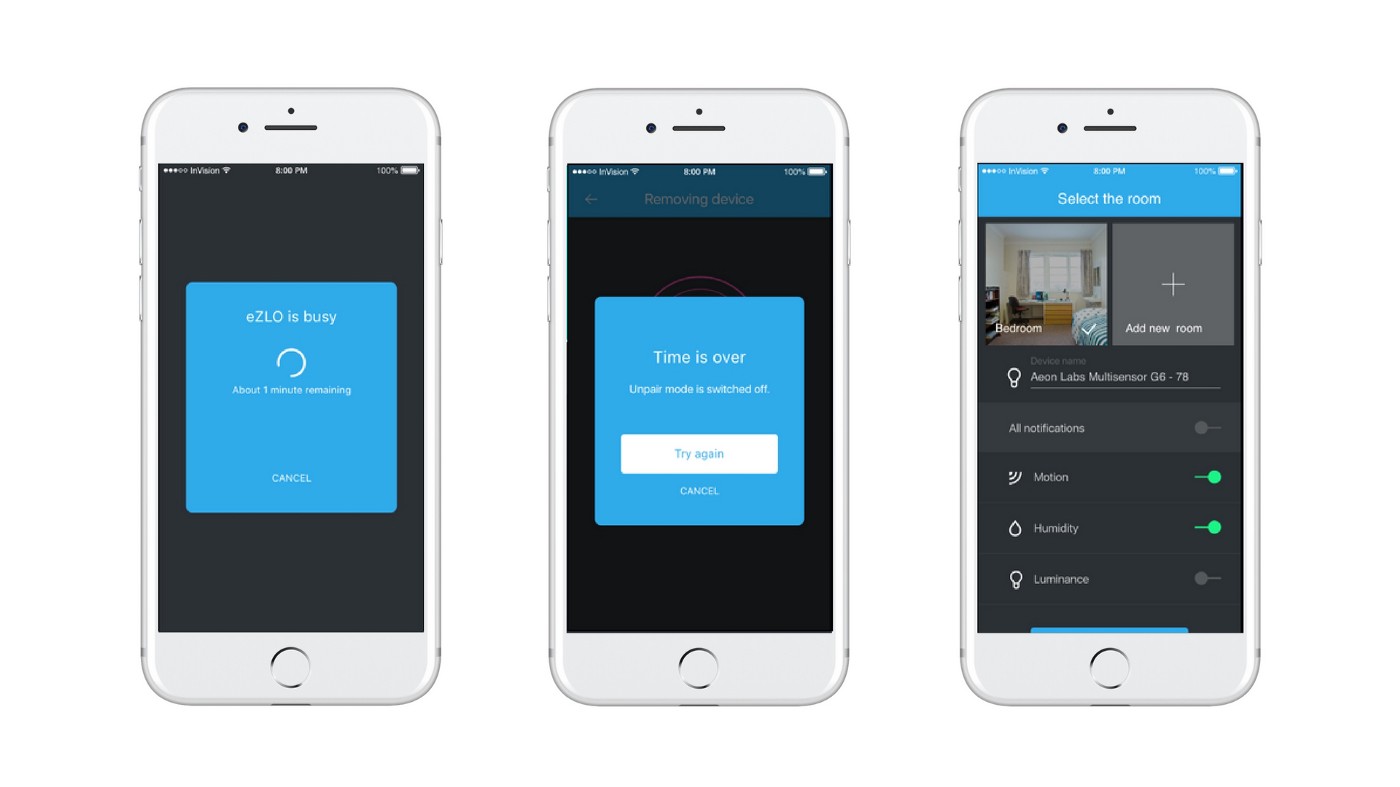
2. New devices view
The room view screens became more compact. Now you can see more information about all the devices related to the selected room.
Also, if you proceed to the What happened screen of any device, you’ll see that the statuses are painted in red and green in the updated version.
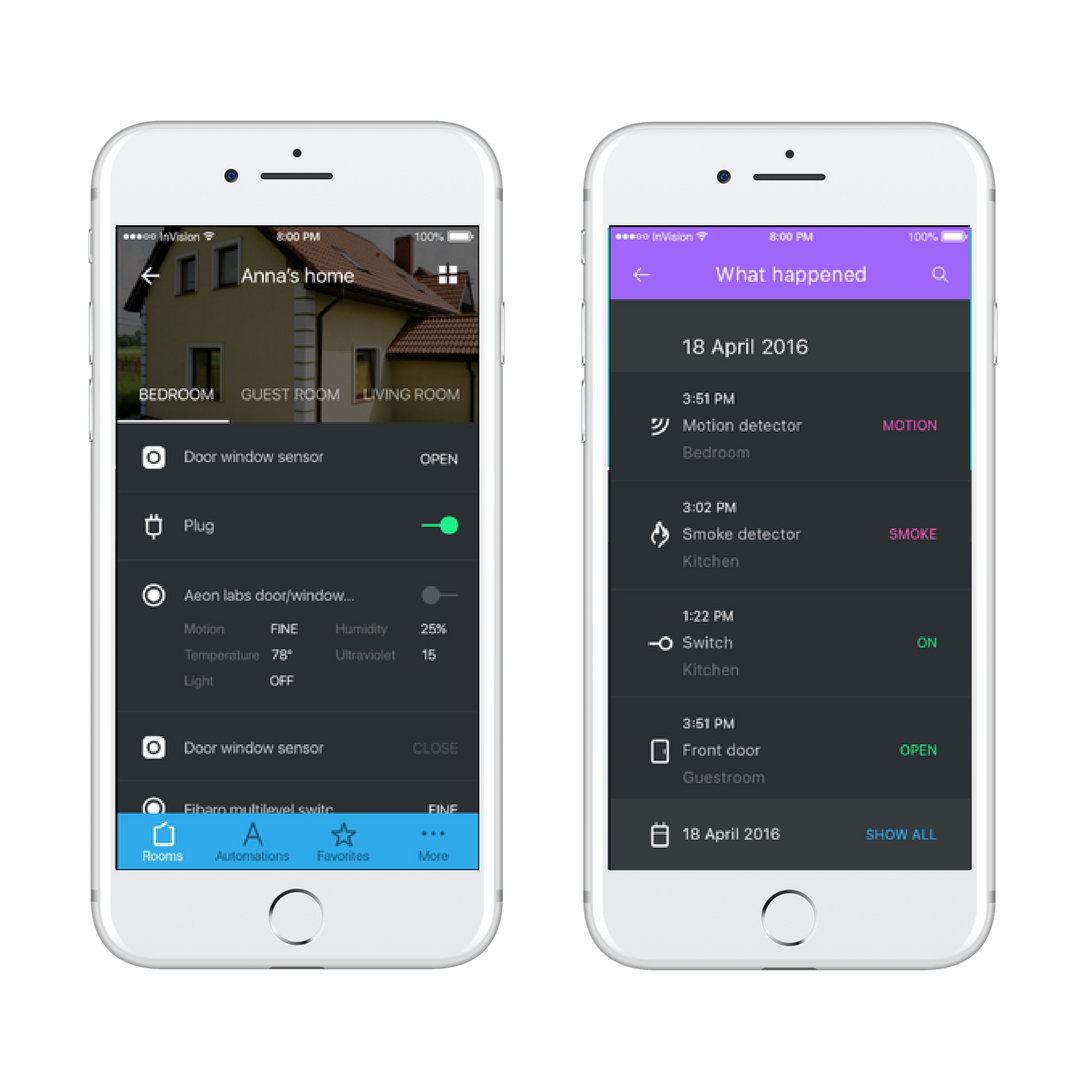
3. As usual, more minor updates are under the hood:
— The eZLO hub color can be also selected when adding it
— Set the default profile picture
— The new eZLO is now easier to rename
— The General tab was removed from the room settings
— Added several new broadcasts to improve real-time updates of the interface
Download and update your eZLO app via these links:
![]()
![]()