So Your Device is Going Smart: How To Improve Its Onboarding Experience
- March 30, 2022
- by Ezlo Admin
Learn how to make users enjoy your smart device from the very first touch.
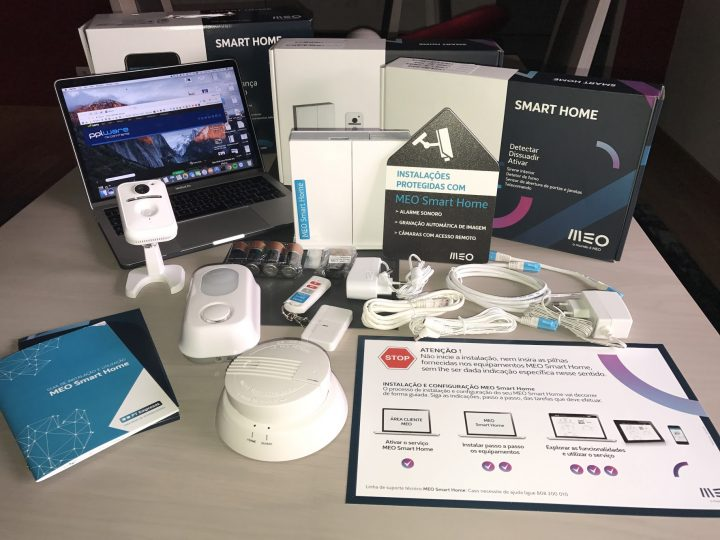
MEO Smart Home. Package contents. Source.
Back in 2014 a research made by Parks Associates showed that despite the fact that most consumers self-install smart home devices, the majority of them would prefer turning to professional assistance.
The reason? The main reason is probably the lack of feeling in control over the new devices.
Just imagine a user getting a new motion sensor or a video cam. Overall, it’s pretty simple to use: one should turn it on, set it up and then get the data it collects or records via your phone or web. But the user doesn’t actually know how it works:
- where is the data transmitted and stored?
- did the device set up correctly?
- is there something a user should know or do to avoid compromising their data?
One of the ways to address this problem is to create a correct and pleasing onboarding experience that will let the user feel they are completely aware of the device functionality and behavior.
Onboarding is the process of getting users to figure out the key principles of your product and the way it works.
Usually, device manufacturers prefer to simply provide the user with a user manual or, even worse, a disc with a PDF file on it. In 2018, that just does not work:
- optical disc drives are no longer popular
- user guides require localization if your device is distributed abroad
- if the device allows firmware upgrade or pairs with an app, most probably, the user guide will get outdated even before it hit your users’ homes.
Now, there is no universal guide on how to make a perfect onboarding process for each and every smart home device.
But if you’re going to design one, keep in mind these three principles.
Three Rules of Perfect Onboarding
1. Usability. The onboarding process should be clear, logical and consistent.
To achieve that, ask yourself the following questions:
— Is it clear from the first sight what the user should do?
Does your device require installation or setting up first? Does it need to be charged or is it ready for work? Does its setup require interaction with other devices first (installing a mobile app, accessing a router, etc.)?
— Can they do it in a couple of minutes at most?
Analyze if you can speed up the routine tasks or even avoid them. If a smart home device has a password-locked area, help your users generate it instead of offering them to think it out on their own.

If a video doorbell requires wall mounting, it’s a great idea to put a screwdriver into a package. Source
— If they may encounter problems you cannot avoid, do you give them tips to address them?
For example, if your Z-Wave smart home device needs to be connected to a hub, do you offer your users to turn to the hub user guide or suggest them to find and enable the Inclusion mode in the hub application interface?
2. Security. Let your users understand that the device provides data protection and that they do everything right.
— If your device requires password protection, help users create a strong password (or, if possible, generate a unique one automatically and help your users save it by sending it via email).

SmartBro doesn’t bother forcing a user to change the password. Source.
— Convey a message that users are doing everything right. If the connection with the router has been set up, inform the user that the transmitted data is already protected. If the password is generated, confirm that it is strong enough, so that guessing it will take years for a hacker.
— If you use any additional security measures, explain them while they are being performed (“Wait for a few seconds while we’re setting a secure and completely private connection with our servers”).
Everything that helps the user to feel that everything is under control will help them get used to your device.
3. Interoperability. Let your device work flawlessly in its ecosystem.
Most smart home devices are intended to work with other devices. Make sure your solution will work with as many routers, smartphones, PCs as possible.
If something can go wrong during the onboarding process, make sure your device has ways to figure out the problem and report it in a simple and easy-to-understand manner to avoid user frustration.
Finally, consider that there are four layers that your smart home device can use to be set up.
Four setup layers of smart device onboarding
1. Connecting a device to another device.
For instance, your device must work with a Wi-Fi router, or a smart home hub.
In this case, the easiest way is something like the WPS Push button. If a user can simply push two buttons on two devices to pair them, that’s great.
2. Connecting a user to a device.
If a user needs to review device settings, how does the device confirm it is being used by the right person? See how you can simplify user registration and authorization processes.
3. Connecting a device to an app.
Review how you can simplify the process of pairing your device with a mobile app. For instance, a Chromecast stick creates its own Wi-Fi network for the user to be able to connect to it and set it up. In case with BLE, an app can simply offer the user to enable Bluetooth and then find the necessary device on its own.
4. Connecting an app to an app.
If your device allows integration with Apple’s Health app or Google’s Fitness app, see if you can make this process as easy as possible. While Apple and Google may offer simple ways to implement that, integrations with other services may be more complicated.
A straightforward onboarding process will help your users to love your device, use it more extensively and get motivated to recommend it to their friends and leave a positive review. If this is important for your business, make sure your users are satisfied with setting up your devices for the first time.




